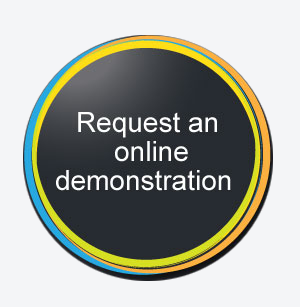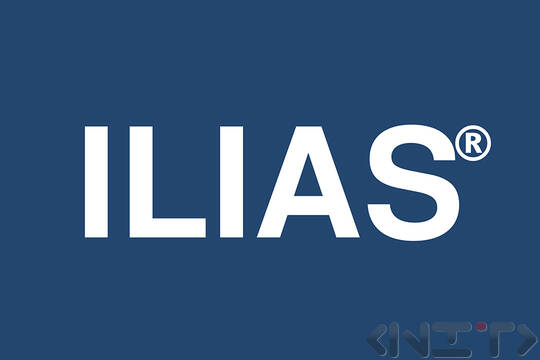
Approximate reading time: 4m 19s
A Brief Introduction.
The software is a powerful and flexible tool for online learning and cooperation. Except that, it is not tightly connected with any didactical model for distance learning, increasing its adaptability to different applications and methods. The system is equipped with multifunctional interface that additionally guarantees quality of the user experience.
History.
The ILIAS prototype occurs as part of the project VIRUS, held at the University of Cologne in 1997. A year later the first official version of the platform was released, causing an increased interest in many other universities. In 2000, its creators decided to publish it as an open source learning management system under the GNU General Public License. Over the years, ILIAS continued to evolve and in 2004 it became the first of its kind product that fully complies with the SCORM standard.
The Idea.
The ILIAS main objective is to provide a flexible environment for online learning. The integrated tools give opportunities that go far beyond the idea that education only consists of creation and completing of a particular course. ILIAS could easily be seen as a library, which houses various learning materials. They, in turn, can be made available for non-registered users, making the platform a free knowledge repository.
 Why you should choose ILIAS as your platform for online learning?
Why you should choose ILIAS as your platform for online learning?
ILIAS has more than 5000 installations in different parts of the world. It has various customers - private and public institutions and organizations, including the Canadian Airforce, the Institute for European Politics – Berlin, the Academy of Bordeaux, the University of Applied Sciences - Bremen, Helmut Schmidt University – Hamburg, the consortium "Partnership for Peace" and many others.
There are a lot of reasons for their trust in the system, among which we can distinguish the following:
• ILIAS can be used both as a platform for conducting courses as well as a tool for creation of learning content and collaboration.
• ILIAS is free software, regardless of how many people use any particular system (10, 100 or 100 0000).
• ILIAS has a security certificate, issued by NATO and is also used in the intranet space of the organization.
• ILIAS is developed and maintained by a team with extensive experience in learning management systems, following strict rules and guidelines.
• ILIAS meets the following standards: SCORM 1.2, SCORM 1.2 RTE3, SCORM 2004, AICC, LOM Metadata, IMS QTI.
Main Functionalities.
ILIAS offers three main working areas: Personal Desktop, Repository and Administration - depending on the role that is assigned to the user, he/she has access to different functionalities.
Personal Desktop.
When you make a registration in the system, you will see the view of the menu “Personal Desktop” and in particular – the view of the page “Overview”. There you can find the following elements: System messages, News, Selected items, Calendar, Mail, Notes, Active users, Bookmarks, My tags. The Overview can be customized – the elements can be hidden, shown in different details or randomly sorted.
From the drop-down menu “Personal Desktop” you have access to other functionalities, such as:
• Information about your courses and groups;
• Options for personal resources creation, such as blog, folders, files and certificates;
• Section for portfolio creation;
• Selection of personal competences and tracking of the personal learning progress;
• Opportunity to create lists with personal contacts;
• Options for personal information and profile administration;
• Options for settings administration – General Settings, Password, Mail Settings.
Repository.
In the Repository you can create and store all objects and learning resources (categories, courses, groups, training modules, tests, exercises, surveys, polls, forums, chats, news channels and many others). All of them are categorized by type and content.
The information can be presented in several different views - according to the user's preferences, and the available search functionality significantly simplifies the process of finding the desired learning material.
Very convenient feature is the one that allows subscription to different content sections, that subsequently become available from the Personal Desktop. Of course, there is an option for their removal from there.
In ILIAS you can find several options for learning progress management:
• Setting time for the completion of some learning materials, usually tied to solving a test.
• Defining the learning objectives and sorting the learning materials accordingly.
• Course learning progress tracking and statistic overview.
Administration.
This area gives access to the administrative settings of all features and objects in the system. The users, who have rights onto that part can define:
• the general settings and those for layout and style;
• languages;
• accessibility;
• user accounts;
• user roles;
• settings for all services and objects, offered by ILIAS.
System Settings.
As already mentioned, ILIAS is an open source learning management system, making it very easy to install, configure and adapt to the clients specific needs and wishes.
Various educational institutions can use the software free of charge. In order to use the platform, they only need internet access and a browser.
The ILIAS server can work with the following OS: Unix, Linux, Mac OS X and Windows. The required additional software, such as MySQL, PHP and Apache, can be downloaded for free from the ILIAS official website.
The system development is contributed by a large number of people from different parts of the world, as their activities are coordinated by the ILIAS team.
Possible Uses of ILIAS.
ILIAS multifunctionality can be used for:
• realization of blended and distance trainings;
• support of the activities of traditional training forms;
• conduction of online courses, exams, tests, exercises and assessments;
• results tracking;
• tracking the students competences;
• creation, organization and management of learning content, suitable for re-use;
• creation, organization and management of interactive and customized learning content;
• increasing the productivity during the creation of learning content;
• collaboration between different teams and projects;
• collaboration between students;
• creation of a digital library by different educational institutions and organizations;
• etc.
Compatibility with authoring tools - Articulate Storyline, Adobe Captivate, iSpring
ILIAS is compliant with all major elearning standards - SCORM 2004, SCORM 1.2, AICC and HTML5.
This means that if you have a course developed with an authoring tool that produces content in one of these standards, you can import it in ILIAS without any problems.
Some of the most popular authoring tools (Articulate Storyline, Adobe Captivate and iSpring) support these standards. So, you don't need to worry that you won't be able to use your trainings.
| Authoring tool | Standart of content | ILIAS level of support |
| Articulate Storyline | SCORM 2004, SCORM 1.2, AICC, HTML 5 | Excellent |
| Adobe Captivate | SCORM 2004, SCORM 1.2, AICC, HTML 5 | Excellent |
| iSpring | SCORM 2004, SCORM 1.2, AICC, HTML 5 | Excellent |
Official website: http://www.ilias.de/docu/goto.php?target=cat_580&client_id=docu
Demo version: http://www.demo.ilias.de/ilias.php?baseClass=ilrepositorygui&reloadpublic=1&cmd=frameset&ref_id=1
If you are interested in our services or if you have any questions, you can call us at: +359 878 685 304, e-mail us: office@nitbg.com or fill in the contact form.