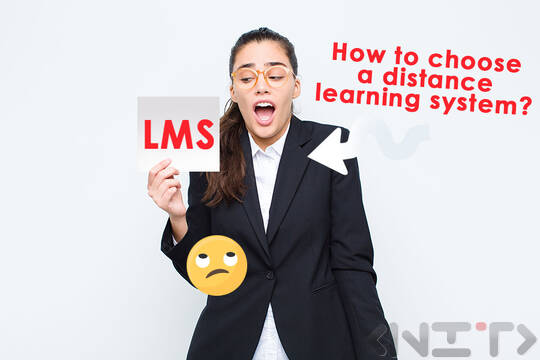
Approximate reading time: 3m 3s
The Learning Management System (LMS) is an integral part of the learning ecosystem, which improves the effectiveness of teaching and learning for institutions and organizations. Alas, choosing the right distance learning platform for you can be a daunting task that leaves many educators wondering, "Where do I start?"
Step 1: Each university, school or business has a different set of needs. Define your specific e-learning goals and consider what features of the distance learning system you will need to achieve these goals.
Step 2: Be sure to consider the type of technology that your LMS uses. Whether the learning platform uses paid licenses or is open source technology will affect your usability and budget.
Step 3: Keep in mind that there are several mandatory features that will be important for any organization to maintain a flexible and efficient platform. See the following five features you need in your e-learning platform:
Integration of a distance learning system
Close integration between your LMS and your current IT infrastructure is essential to seamlessly integrate current systems. As a learning delivery and tracking center, you will want your LMS to talk (or pass important information back and forth) to your secondary systems. For example, real-time integration between your LMS and your Student Information System (SIS), Active Directory, or Enterprise Resource Planning (ERP) system will change your life when it comes to automating processes and saving time.
When evaluating LMS platforms, you will want to consider integration options. As open source distance learning platforms, ILIAS and Moodle can be easily integrated with various other programs to meet the different needs of the organization.
Training reports in the e-learning platform
Reporting is one of the most important functions of the distance learning system. If you have formal compliance requirements, reports are essential to report that learners have passed mandatory training and assessment modules. Reports can also motivate your team, which will force learners to effectively complete their e-learning before the deadlines expire. Without adequate reports, it is difficult to measure the success of training programs and indicate where improvements need to be made.
Your LMS should allow you to track student progress, course activity, and completion levels to generate summary reports, custom reports, and key analyzes. Some examples of reports include:
• Course reports - who took a course, when was it taken, and how was it taken. May include detailed reports on the progress of each element in the course.
• User reports - which courses and with what success a given user (s) has taken. May include detailed reports on the progress of each element in the course.
• Test reports - select a list of tests, reporting to users who have passed them, along with their results.
LMS mobile capabilities
Today's distance learning systems need to have an adaptive design and mobile application so that learners can access educational resources anywhere, anytime. Many learning platforms have created their own mobile applications to provide access to portable computing devices such as iPads, tablets, PDAs and smartphones, allowing teaching and learning to extend beyond the traditional classroom. Choosing an LMS with mobile capabilities allows you to use mobile technology learning strategies such as micro-learning. The systems we offer comply with these requirements.
Compatibility with e-learning standards
The usability of the LMS is much more than a user-friendly interface. Because most modern content-building tools, such as Articulate, Captivate, and Camtasia, adhere to common standards, such as SCORM, xAPI, and AICC, you need to make sure that the learning platform you are considering integrating works with these standards.
An LMS that supports these standards ensures that all content developed within these software will work properly in your LMS. It also protects your content investment when you undertake a distance learning system upgrade or transfer to other systems.
How can you be sure that the e-learning platform you intend to choose meets these standards? Just ask the platform provider to provide a real-time demonstration. Have the vendor show you how to import content into the LMS and then run it on a course. If it works, great! If not, then it's time to consider a different system. We will be happy to demonstrate compatibility with all standards of e-learning systems we offer.
Affordable design
Accessibility - or ensuring that content in the LMS is accessible to every learner - is a major focus of distance learning. The distance learning system must be built in terms of accessibility so that it can meet different user needs and learning preferences.
In general, mandatory LMS features will depend on your specific learning goals and requirements. When choosing a training platform, make sure you identify the features you want as well as the ones you will need. If you need help identifying your needs and choosing an e-learning platform - we are here to help!
Source: https://www.td.org/insights/your-lms-must-have-checklist.