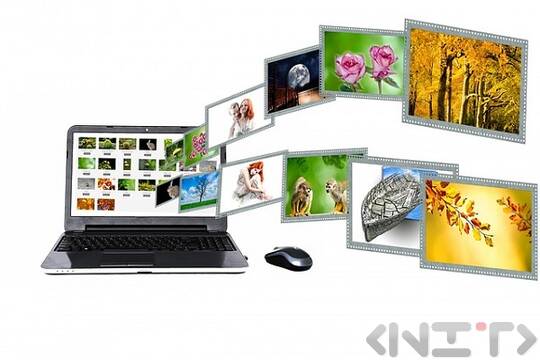
Approximate reading time: 1m 6s
You don't need to be a professional graphic designer to do basic processing on an image. However, you do need to have some basic editing skills and of course, you need to have the right tool at your disposal.
Today, we're going to take a look at 5 free desktop apps that will help you edit your images.
Picasa is a pretty easy to use tool and is perfect for basic image editing - cropping and enhancing. The latter option is especially useful if you use your own photos.
There is no layer editing option in Picasa, but you can use it to tag and categorize the images you will use for your training. You can use both your personal computer and your network drive for this.
PhotoScape is a great product and you can do a lot more things with it than with the other tools in this class. And with it you can't edit the image layers, but it's on the upside you'll have a lot of quality and beautiful filters at your disposal.
Paint.net is a really very nice to use and useful application. It has most of the features of a standard graphics editor and can easily meet all your needs.
With PixBuilder, you can edit images of different formats while having access to their layers. PixBuilder is an extremely lightweight tool - you can even load it from USB.
You can read more about its basic features here.
Gimp is a powerful tool and is the closest in features to Photoshop of the previous ones we listed. Gimp is the perfect app for people who want more editing options, but at a lower price.
Source: http://www.articulate.com/rapid-elearning/5-free-desktop-image-editors-for-e-learning/