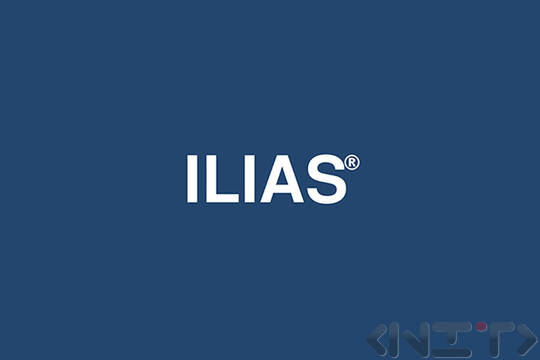
Approximate reading time: 4m 23s
The user interface is the same, but there are many new and useful features related to courses, tests, exercises, educational progress, page editor, mail, etc.
An overview of the new features available in ILIAS 5.x.
"Who's Online?"
This is a tool where users can see which of their contacts are currently online.
New object. Curriculum
The curriculum is a summary of all the training that the user has to go through. Each syllabus consists of something like individual lessons that must be passed - otherwise the training is not considered successfully completed. By using the Syllabus, in addition to grouping learning materials, one can better manage learning progress as well as set alternative ways to complete the training, such as: "In order to complete the training, you must successfully complete either course B1 or course B2."
New features to the tests
- In ILIAS 5.x., tests can be used to trigger achievement of skill levels. For this purpose, a configuration with questions/skill assignments has to be made in advance, and thresholds for competency level have to be specified.
- Improved shuffling of answers during test solving. Currently, the distance learning system shuffles the answers to test questions each time a new question is called. This often confuses learners. With the new version, the answers to each question are shuffled only once for each participant, regardless of how many times a particular question is called.
- A new question type is available. It can be used in two different ways - to select an answer from a long drop-down menu or to fill in a text box based on specified possible answers.
- Difference between clicking from question to question and submitting an answer. ILIAS can now differentiate between questions that are seen but not answered and those that are not seen by the user and therefore the user has not specified correct answers.
New features to exercises
- Criterion for feedback on metrics defined in the system, such as text quality, word count, etc. In ILIAS 5.1, exercises can be graded according to a catalogue of criteria. Such catalogues can be created for each exercise, and the specified criteria can be used to automatically calculate educational progress.
- Minimum number of characters that feedback must consist of.
- Access to the feedback after submission of the exercise.
- Limited number of files that can be submitted as a solution to the exercise.
- Option to specify a second deadline for users who have failed to submit the exercise on time.
- Option to edit the teams created to solve an exercise. Administrators can create a new team or disband an existing team at any time, even if the exercise is closed.
- Creating teams from groups. In the new version of the distance learning system, users who are members of groups can be imported into teams at any time. Groups that are in the parent course are displayed and their members and administrators can select users to be imported into a team. Of course, users who are already part of a team exercise cannot be selected.
- Giving feedback between learners. Administrators can tie giving feedback to passing an exercise. This feedback can be optional, the learner must give at least one feedback or the administrator can specify a number of mandatory feedbacks.
New features to course management
- Auto-populate for course/group/session waiting list. The administrator can automatically populate the available seats according to the dates on which users have requested to be included.
- Cancellation deadlines for courses/groups. This functionality is particularly suitable for blended training courses that require additional resources, such as room rental, participant accommodation, etc. Using this option, administrators can specify a deadline by which, if not enough people are enrolled, the course can be cancelled - either automatically or manually by the administrator who has received notification that not enough users have enrolled.
- Improved visualization of courses in the portfolio. In ILIAS 5.x, the learning objective title must be linked to open the relevant course, new sorting options are available, etc.
- Create courses directly tied to learning objectives. New features are available, such as creating separate quizzes for each learning objective (in previous versions of the system one quiz could be used for all learning objectives). A test can be taken more than once and by default the last pass is considered the final score.
- Specifying a start and end date for courses. Until the release of the new version of ILIAS, course administrators could only specify an activation period. This is fine for purely distance learning courses, but for blended learning courses where there are "live" events, it's good to specify exactly which time slot they will take place in. This is already possible.
- Receive an email including any news relating to groups or courses. In previous versions of ILIAS this required two different emails.
New functionality to the page editor
- Carousel - templates, styling classes, ability to edit templates, etc. are available.
- Enable images for a specified period of time. To make training modules more personalized, administrators can specify different images to decorate their training sessions for holidays, special events, etc.
- Option to add superscript and subscript in paragraphs.
- Option to add link to user profile in wiki object. Users who use wiki objects can link a word of text to a user's profile (if the profile in question is public).
New features to educational progress
- Available educational progress to files. The task is considered completed if the file is downloaded.
- Available educational progress to media files. The administrator can specify exactly which media files should be part of the educational progress, and under what conditions the task should be considered passed - watching a video, listening to an audio recording.
- Educational progress available to learning modules. If all pages of a module are visited, it can be counted as passed. A minimum dwell time per page can be set - if the user has been on that page for less than the specified time, it is not considered passed.
- Educational progress towards exploration available. Administrators can select an option to only consider a course passed if users have passed the survey.
- Ability to send emails directly from the Educational Progress tab - this is done using templates, the option is only available for courses and SCORM modules. Using this option will make it much easier for tutors to notify learners that they have not started the course, for example.
- Export the educational progress data and the possibility to use it in another system.
New functionalities to mail
- In ILIAS 5.x, text emails sent to an external email address can be previewed using an html template to give them a more attractive appearance.
- Course administrators can now use templates to ask learners about whether they have encountered any problems during training, for example. The template must be defined in the course settings and contain a subject and text.
- Option to automatically delete old emails.
Other features
- Display portfolios in Personal desktop - in list view.
- Enable and set additional metadata for wiki objects and dictionaries, but only if this metadata is predefined in global administration.
- Search the forums and the online help section.
- Specifying a start and end date in the objects to reserve.
- Improved Web Access Checker.



