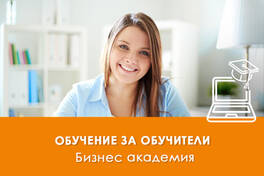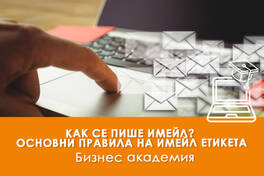Need to train an employee to use it? You've come to the right place.
We offer convenient, practical and affordable online training for using Moodle. Training is in the form of video lessons (tutorials) that you can watch anytime, anywhere, unlimited times. And if you have further questions, you can contact us and we can schedule a consultation (online or in-person) at a time that is convenient for you..
Who is the training suitable for? Beginners.
Our Moodle training is suitable for anyone who wants to learn how to create interactive and engaging courses on the system: teachers, university lecturers, training and staff development specialists, lecturers, coaching specialists, training companies, vocational training centres, occupational health services, etc..
The training is NOT suitable for system administrators whose work requires technical system support.
Requirements
There are no specific requirements for participation in the training. The only things you need are:
• PC/Laptop and Internet access.
• Basic computer literacy.
• Basic knowledge of the internet and web browsers..
Goals
At the end of the training you will be able to create interesting and interactive online courses in Moodle. You will know how to add and configure a new course, add content and multimedia elements, and create fun learning activities that will inspire and entertain your students!
Curriculum
If you haven't experienced Moodle before, we encourage you to sign up for the first level of our online course. If you already have the knowledge and practical experience to work with the platform, you can start directly from the second level.
Level 1 - "Get to know Moodle"
• Getting to know Moodle. What is a distance learning system, what can it be used for, basic functionalities.
• Personal profile settings. Basic roles in the system. What does a Moodle course look like?
• How to create and manage a course?
• Adding the most commonly used resources: tag, file, URL, page, book.
• Adding the most commonly used activities: selection, poll, feedback, assignment, forum, quiz, question bank, SCORM package.
• Enroll a new user, create groups of users, enroll a user in a course, report user activities, issue a certificate, give admin rights to another user.
Total: 27 video.
At the end of the first level, you will receive a named certificate of completion for Moodle training.
Trainings are offered to organizations - schools, universities, companies, etc. To get an offer, you need to write to us, indicating for correspondence the official e-mail of your organization.
If you are interested in our services or have further questions, you can contact us by phone: +359 878 685 304, e-mail: office@nitbg.com or by filling in the contact form below.