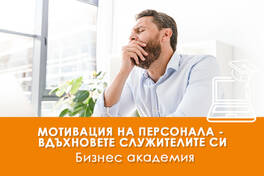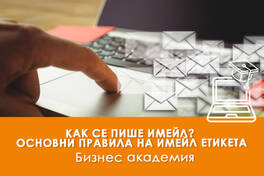It has many features including calculation functions, options to create lists of data, charts, reports etc.
The program makes entering and editing information easy and fast. For this, however, you need to know well the possibilities it offers.
The training is for Microsoft Excel 2016 and is online, which means you can take the training at a time and place that is convenient for you. The only things you need are internet access and a computer/laptop.
A certificate of completion for Microsoft Excel 2016 training is available.
Contents of the e-learning "Microsoft Excel for beginners"
MODULE 1: WORKSHEET CREATION.
Identifying and customizing the user interface.
- Getting familiar with the Excel interface.
- Label Sheet.
- Quick access toolbar.
- "Tell me" search bar.
- Worksheet views.
- Backstage view.
Create and open a workbook in Excel
- Create a blank workbook.
- Open an existing workbook.
- Upload a workbook.
- Create a workbook with a template.
- Compatibility mode.
- Converting a workbook.
Save and export workbook
- Save and save as.
- Automatic restore.
- Export workbooks to Microsoft Excel.
Work with cells
- What are cells?
- Selecting a cell.
- Selecting a range of cells.
- Inserting content into a cell.
- Delete content in a cell.
- Delete cells.
- Copy and paste content into a cell.
- Additional options for inserting content.
- Cut and paste content.
- Drag and drop cells.
- Automatic fill of content in a cell - fill handle.
- Automatic series continuation.
Workbook data entry
- Add and edit data in Microsoft Excel.
- Change active cell.
MODULE 2: EXCEL CALCULATIONS.
Formulas
- What are cell references?
- Creating a formula - changing values with cell references, creating formulas with the point and select method, copying formulas with the fill handler, editing a formula.
Functions
- Function parts.
- Working with arguments.
- Creating a function in Excel - autosumming, manually entering a function, function library, inserting a function, copying functions
MODULE 3: MODIFYING A WORKSHEET.
Sorting data.
- Types of sorting.
- Sorting a worksheet.
- Sorting a range of cells.
Filtering datа
- How to filter data in Excel?
- Applying multiple filters.
- Removing a filter.
Tables
- Formatting data in a table.
- Adding rows and columns to a table.
- Table styles.
- Delete a table.
Search and replace
- Search.
- Replace.
Edit columns and rows
- Change the width of a column.
- Change the height of a row.
- Autoselect column width/row height.
- Resize all rows and columns simultaneously.
- Insert row/column.
- Delete a row or column.
- Move a row or column.
- Hide and show a row or column.
MODULE 4: FORMATTING A WORKSHEET
Change font
- Change the font size.
- Change the font type.
- Change the font color.
- Bold, italic and underline.
Spell check
- How to use the spell checker tool?
- Ignore spelling mistakes.
Numeric formats
- What is a numeric format in Excel?
- Percentage formats.
- Date formats.
- Tips for numeric formats
Formatting a cell
- Fill color and cell borders.
- Cell styles.
- Text alignment.
- Copy formats.
MODULE 5: PRINTING A WORKBOOK.
New page marks - page breaks
- Inserting a new page mark.
- Moving and deleting characters for a new page.
- Return to Normal view.
Layout for pages. Printing in Excel.
- Print screen.
- Print workbook.
- Select an area to print.
- Additional settings.
MODULE 6: WORKBOOK MANAGEMENT.
Managing worksheets.
- Create and work with multiple worksheets.
- Grouping and ungrouping worksheets.
Change the color of tabs in a worksheet.
Managing workbook views.
- Fixing rows and columns.
- Other workbook view options.
ADDITIONAL MATERIALS
- 54 videos - tutorials that show what is described in the training text.
- Practice problems - after each lesson + FREE tutorial files.
How is the training delivered?
Each trainee gets a personal account to access the training. It is completed online, at a time and place convenient to the user. The only things needed are a computer/laptop and internet access.
If you are interested in our services or have further questions, you can contact us on +359 878 685 304 or e-mail: office@nitbg.com