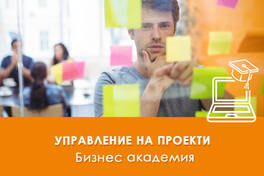Are you ready to learn the secrets behind the number one electronic presentation processing program - PowerPoint? In this online course, divided into two parts - beginner and advanced, you'll learn what you're looking for. We've put together a level one and two course at a discounted price for our customers. We wish you success in your endeavors with this powerful program.
If you have worked with PowerPoint, you would be amazed at how many useful features and settings it contains. Even advanced users would agree with us.
Our team has designed the program of this course with the goal of making it easier to solve the most common questions that arise. As our core business is the production of online training, we would recommend the use of PowerPoint as we use it on a daily basis for our clients as well as for the production of company presentations and design of graphic files.
Course objectives
Our goal with this course is for you to learn to work on your own at a professional level with the program.
Start with the Beginner's Course and take the Final Test to get started. Then, take the Advanced Course and the Final Test to go with it.
Upon successful completion of the tests, the course is complete. Our aim is that if, for example, you want to make a portfolio of your skills, this course will give you the impetus to do so. If you make presentations for your company, this is the place to learn more about how to make them unique. First, you'll learn the basics of the program, then we'll see some interesting tricks to work with.
Contents
Microsoft PowerPoint for beginners
Module 1. Introduction to the program - history, interesting facts. Why choose PowerPoint?
Module 2. Creating a PowerPoint presentation
Module 3. Design in PowerPoint. How to make your presentation "Wow!"
Module 4. Presenting in PowerPoint
Final test
Self-study files
Microsoft PowerPoint Advanced
Module 1. PowerPoint Basics
Module 2. Working with slides
Module 3. Working with text and objects
Module 4. Working with text and objects - additional exercises
Module 5. Checking and customizing presentations
Module 6. Presentation design
Final test
Self-study files
For whom the training is suitable?
The training is suitable for users without any skills to work with the program. You will need the 2016 version of PowerPoint, Microsoft Excel and Microsoft Word for some of the work files and an internet connection to complete the course.
If you would like to take the training collectively with your company, you can do so at a time and place that is convenient for each team member. This will not interrupt your workflow. The online training format is particularly suitable for business work environments - for large as well as small teams.
There is no age restriction to take the course. You can purchase it for your child to work on their school projects. It may also be noted here that since the training is online, it can be taken at a convenient time. All other conditions for going through the lecture material remain the same as in school - we encourage note-taking and of course - making the exercise files together with the lecturer. The result will be worth it.
Check out the free course "How to make a memorable presentation and deliver it successfully?".