
Approximate reading time: 9m 17s
In light of the recent crisis over the COVID-19 pandemic, remote has become one of the hottest topics of the year. A huge number of organizations, both public and private, were forced to spontaneously switch to the remote work model.
In this article, we will describe step by step how to launch remote training in a company - quickly and efficiently. The article will be useful both for beginners - as a detailed action plan - and for practicing specialists in online learning - as a process memo or a collection of ideas for increasing engagement.
The main difficulties in training remote employees
It would seem, what is difficult in the transition to distance learning? It is enough to arrange a video conference and send additional educational materials by mail. However, remote training has its own characteristics that need to be taken into account - if you do not want to lose the quality of employee training.
Lack of personal control
The lack of personal control can be attributed to the downsides of telecommuting in general, but it is also a weakness of distance learning, especially if you have recently switched to telecommuting and have not yet had time to adapt training programs.
Lets face it, a lot of employees go through training for show and listen to the instructor in half. Outside the classroom, it can be even more difficult for the trainer to keep the audience's attention. At the same time, students accustomed to constant supervision may lack intrinsic motivation.
Difficulty accessing information
Employees with no experience in telecommuting may be unpleasantly surprised at how much time and effort is now spent on basic tasks: for example, finding the desired file or getting an explanation from a colleague.
In the context of distance learning, there are no less difficulties: How to find the right course? How to access it? What if the file doesn't play? Who should I ask questions about the process and training materials? Employees must know the answers to all of these questions in advance, otherwise the whole remote training venture can be considered a failure.
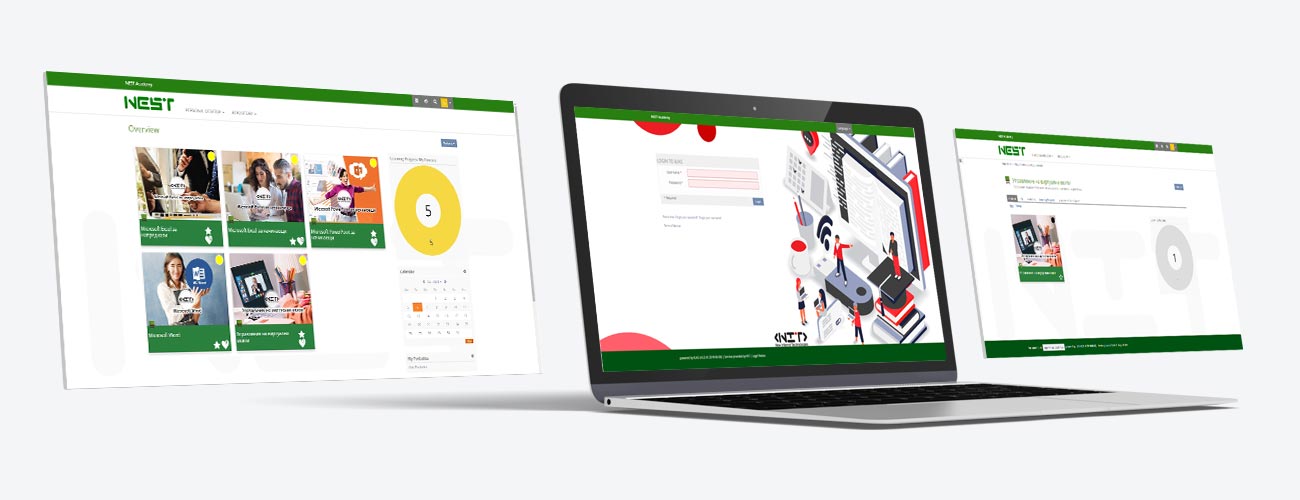
Social isolation
When working from home, employees most often complain about social isolation. In other words, they lack informal communication in the office. Fortunately, online training can fill this gap - if organized correctly. Group sessions should engage, stimulate student collaboration, and provide an opportunity to ask questions.
If you do not include such group sessions in the training program, employees in isolation will feel disconnected from the team, and their involvement will diminish. Connectivity and inclusiveness are essential ingredients for effective distance learning.
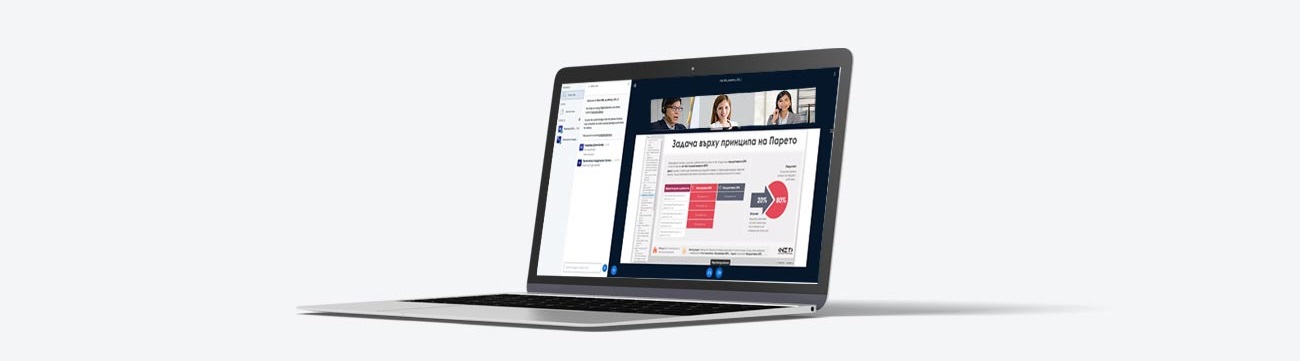
Distractions
Do you know this stereotypical image of a remote worker: a beach, palm trees, a relaxed posture, a cocktail in one hand, the other lazily melts over the keys? Of course, this is a myth, and completely different conditions are required for effective remote work. Ideally, the employer should make sure that the employee has working conditions: a special place (an office or at least a separate work desk) and a calm atmosphere (children in the garden or with a nanny).
Distance learning requires even more concentration. Therefore, it is important to think about how to ensure 100% of the employer's attention at least for an hour - while the training is in progress.
Technical difficulties
Even face-to-face trainings in specially equipped rooms are sometimes interrupted due to technical problems. Imagine how many hiccups there can be when teaching remotely - especially at first? A lot can go wrong, from unstable internet and VPN to problems with the video calling platform. It is impossible to insure against technical problems, but there are several ways to minimize them. We will talk about this below.
Conclusion: these and other difficulties are important to consider when planning and organizing remote learning. But how? Now let's walk you through the steps:
Remote Learning: A Step-by-Step Startup Guide
There are several ways to organize and conduct remote training. Which one is right for you depends on your needs. We offer you a versatile distance learning launch trajectory that you can customize later to suit your needs.
Step 1. Choose a training model
When mentioning distance learning, many immediately imagine an online meeting. Yes, there is training in this format, but it is far from the only one. Here are some of the models:
Synchronous learning
Synchronous learning is a training event in which all employees participate at the same time. Such training can take place online or offline. This can include, for example, face-to-face training with an instructor. This learning model is tied to time: all participants must be in one place at the appointed time - or follow one link. Therefore, you need to carefully plan the training time - so that everyone is comfortable.
Asynchronous learning
Conversely, this model allows students to take courses, watch videos, and take tests whenever they want - and at their own pace. In asynchronous learning, you can even do without an instructor, because most of the material is pre-written. An instructor can only be brought in to review tests and answer additional questions. Usually, with asynchronous learning, students are assigned some kind of deadline for which they need to take a course or take a test.
Blended learning
Blended learning has elements of both synchronous and asynchronous learning. Thanks to its flexibility, this learning model allows you to solve even complex learning problems. For example, as an introduction to a complex topic, you can offer students a video lecture, and to consolidate and practice skills - conduct an online training.
Step 2. Buy the necessary tools
In principle, remote training can be carried out on Skype, attendance can be marked in Excel, and the materials can be packaged into a PowerPoint presentation and sent by mail. No, you shouldn't. Why? You are simply making life difficult for yourself and, more importantly, for your students. To make distance learning fun, convenient, and just as effective as face-to-face learning, you need the right tools. Here is the minimum program:
Platform for webinars and video calling
The minimum required set of functions is screen sharing, remote desktop access, chat, file sharing and the ability to broadcast to a large audience of listeners. There are two types of platforms that can be used for distance learning. The first type is a video calling / webinar platform. The second type is the virtual classroom. The latter includes a set of specialized functions: for example, virtual assignments or the ability to divide students into groups. Here are some examples of platforms:
Webinars and Video Conferencing: Zoom, Bluejeans, Join.me, Webex, GoToMeeting, Zoho.
Virtual classroom: GoToTraining, BigBlueButton, Larksuite.
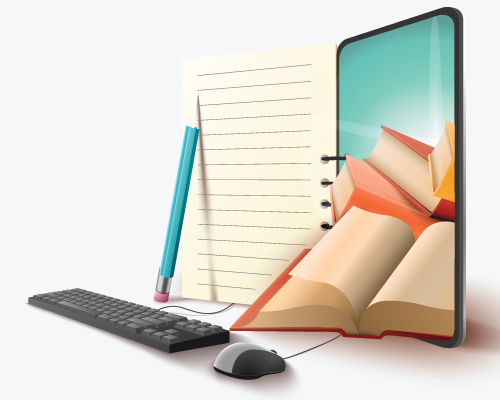
Distance education
Now that you have an idea of how you will interact with students during lectures, it's time to think about how to manage the learning process: schedule, store and update materials, track learning outcomes. This is what a distance learning system is for. LMS also helps automate many processes: sending invitations to training, assigning training programs, tracking attendance, and more.
An example of a simple LMS that has everything you need to run remote learning is the ILIAS.DE cloud platform. It has built-in tools for creating simple courses from ready-made materials, and it is also integrated with the convenient Articulate 3 desktop course builder. It allows you to create interactive asynchronous courses and upload directly to the Learning Portal.
In addition, LMS ILIAS.DE is integrated with the Zoom, BBB AND WEBEX video conferencing platform that we talked about above. Therefore, you can broadcast videos and conduct trainings directly through the LMS. There is a convenient calendar for planning the schedule. The system also allows you to track student progress and collect statistics on visits and activity.
E-Course Designer
Of course, almost any distance learning system supports uploading documents in doc and pdf formats, but how interesting is it for employees to study such materials? With the right course builder, you can quickly create awesome online courses that your learners will love.
Pay attention to HTML5-based builders - they are easy to use, allow you to create interactive content and support different publishing formats. Also note the LMS compatibility and mobile support. One of your goals when creating a course is to make it as easy as possible for the course launching process so that the student simply clicks on a link and starts learning.
Articulate 3, which we already talked about above, meets all these requirements. In the builder, you can create engaging courses with quizzes, interactive simulations, and interactions. Finished materials (presentations, documents, instructions) can be immediately published in an online format (so that you can track how many pages users have studied). And scenarios of interaction in the classroom can be packaged into interactive interactive simulators.
Step 3. Prepare teaching materials
The type of teaching materials depends on which teaching model you are using. If this is a synchronous teaching, you will need presentations as a support for the lecture, as well as additional materials that you will refer to in the process.
If you are using the asynchronous model, you need complete courses and video tutorials. With a mixed approach, both materials are useful. Let's say that you already have presentations and additional materials, but for creating courses, the constructor, which we talked about in the last paragraph, will come in handy.
Here is an example of a course assembled in Articulate Storyline 3:
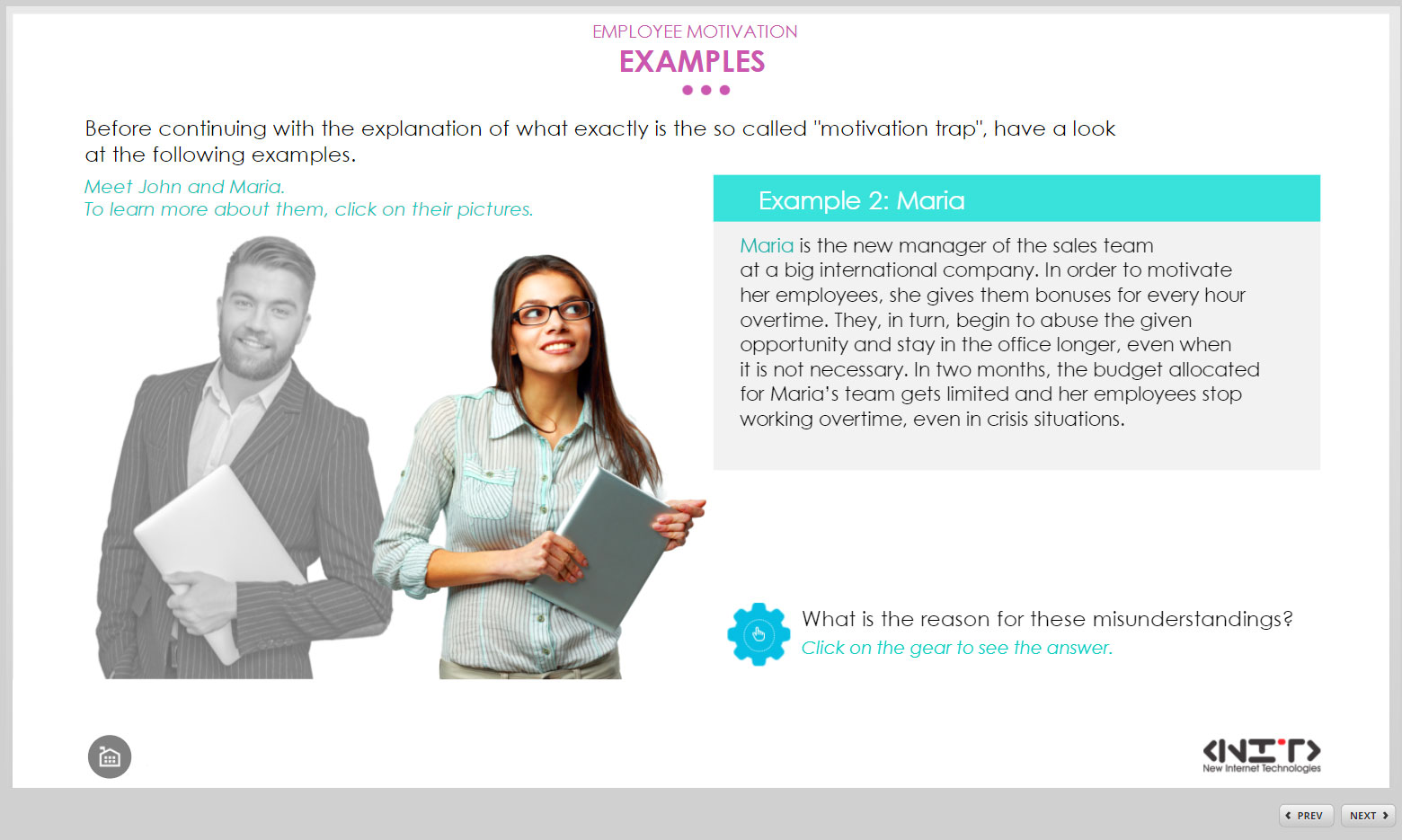
You can not stop at the text format and add other types of content to the course:
- Video: Works great for a quick introduction to a course or to illustrate a process / phenomenon.
- Surveys / tests / assignments: help to test the knowledge of students and assess how carefully they studied the material.
- Conversational simulators: allow you to train communication skills, for example, with sales managers or technical support agents.
Step 4. Start training
With the right LMS in place, this step will be the easiest. Upload training courses and materials to the training portal, set deadlines, and invite employees. Starting training in a virtual classroom will be a little different - we'll talk about that later.
Step 5. Track learning outcomes
What data on employee performance to track? Depends on the individual characteristics of your company. Perhaps you just need to make sure that all employees have completed the course? Or will you track more accurate metrics like test scores?
You also need to consider the capabilities of your LMS here. ILIAS.DE, for example, has 20+ types of reports for monitoring progress in detail. In a virtual classroom, it is also worth tracking engagement metrics: whether students are participating in the process or are distracted by other tabs and applications.
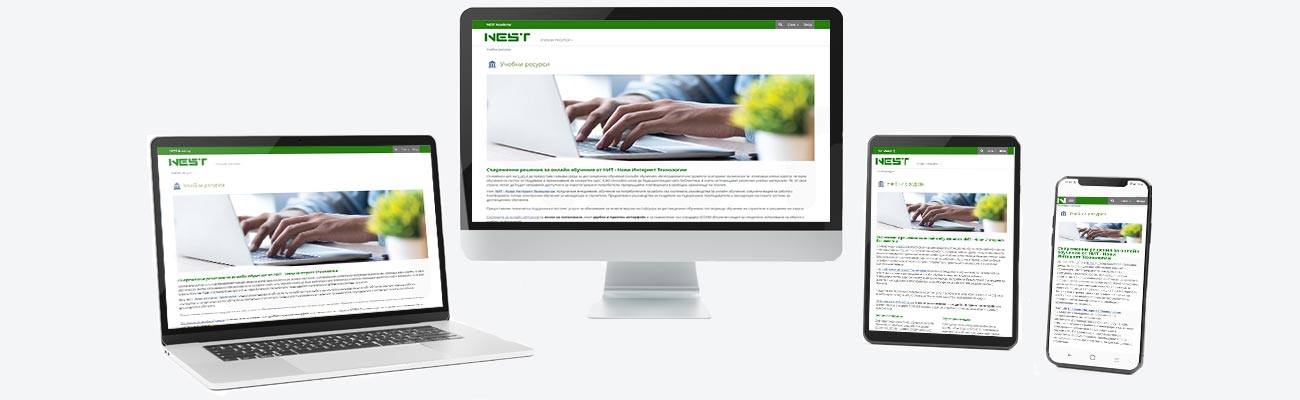
Tips to improve the effectiveness of distance learning
Now that you know how to get started remotely, it's time to go ahead and get the most out of this activity. Here are some tips for making your distance learning more effective:
1. Develop an effective training schedule
When employees have a clear and adequate training schedule in front of their eyes, it is easier for them to fit training into their plans - which means that attendance will be higher.
A well thought out schedule takes into account the busyness of all training participants. It is convenient to maintain such a schedule in LMS. This saves you the hassle of keeping a lot of files like timesheets, upcoming events, course descriptions.
Calendar of trainings and online seminars at ILIAS.DE
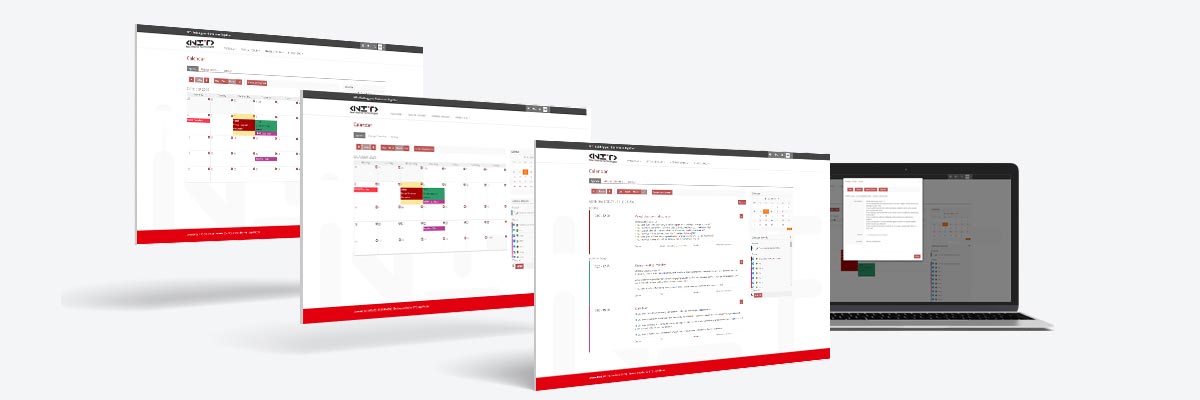 2. Create a checklist with key theses and stages of the training
2. Create a checklist with key theses and stages of the training
Training is a responsible and troublesome business. You need to prepare content, check access, plan interaction scenarios. In order not to forget the main thing for a lot of things, we recommend that you draw up a checklist, which will spell out the key points of the training that cannot be forgotten.
An example of a checklist with Modules for a training:
3. Get technical support
Who can help if a student cannot access the training or the VPN keeps throwing you out of a conversation with 20 students?
Technical support is the key to successful remote training. Discuss in advance with the IT specialist what may go wrong, and if possible, ask him to be online at least at the beginning of the training in order to quickly deal with possible problems.
4. Think over the scenario of the first interaction
In the context of remote interaction, it is better to overdo it with notifications and reminders than to lose the listener simply because the invitation to the training was lost somewhere in the inbox.
Therefore, send an invitation letter and a link to the training a few days before the start.
You can also add a screenshot of the virtual classroom to the invitation letter - to mentally prepare the student. In addition, you can prepare a small cheat sheet for the course participants on the functions of the platform on which the training will take place: for example, how to turn off the microphone, how to raise your hand, and where the chat is located.
Send another reminder the night before the training session, and another one a few minutes before the start.
Example of a letter of invitation to training
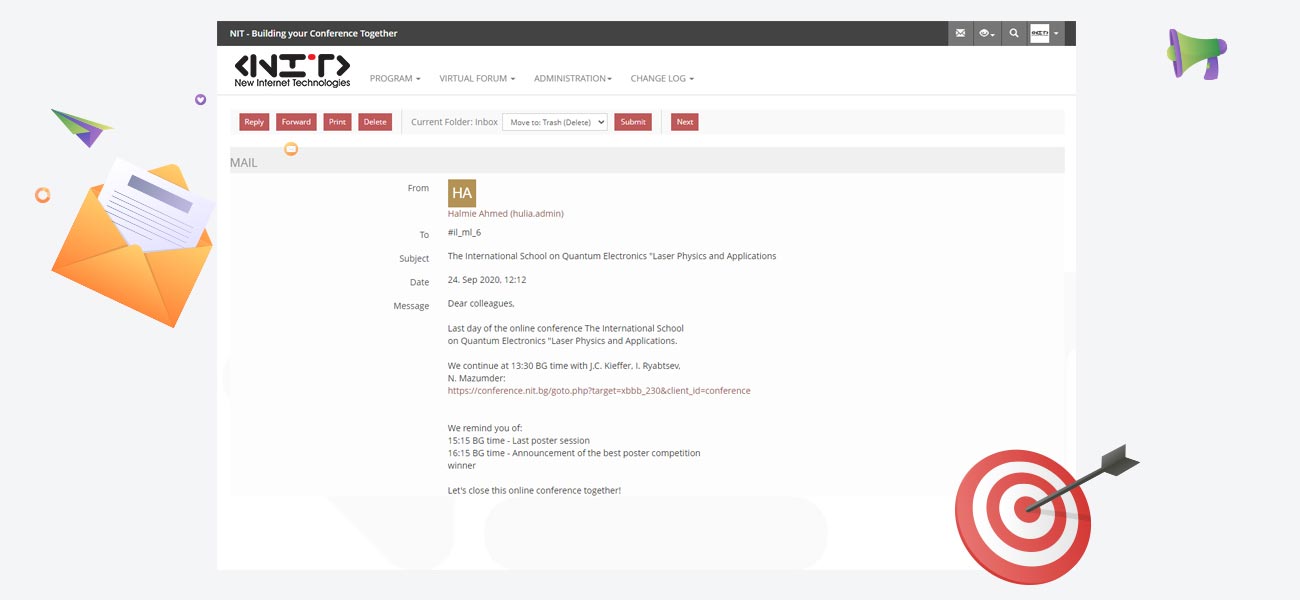
Be sure to check access to all platforms and systems one hour before the training. The process of entering the training portal should therefore be pleasant and smooth for the user - after all, this stage sets the tone for the entire training. It's great if your assistant will be on the network throughout the event to solve various technical issues.
5. Start with a little briefing
At the beginning of the training, it is worth telling about the rules of online interaction and briefly explaining how the work will be structured. Here are some tips for initial coaching:
- Tell us what to do if the connection is lost. For example, write to the assistant in the chat.
- Ask to turn off the microphone while the lecturer is speaking.
- Explain how to ask the question. For example, use the function raise your hand or, again, write in the chat.
- Remind to mute your phone
- Ask to close mail and other windows on your computer.
- At the beginning of the training, you can display a screen with a list of useful functions.
Example of a starting slide for training:
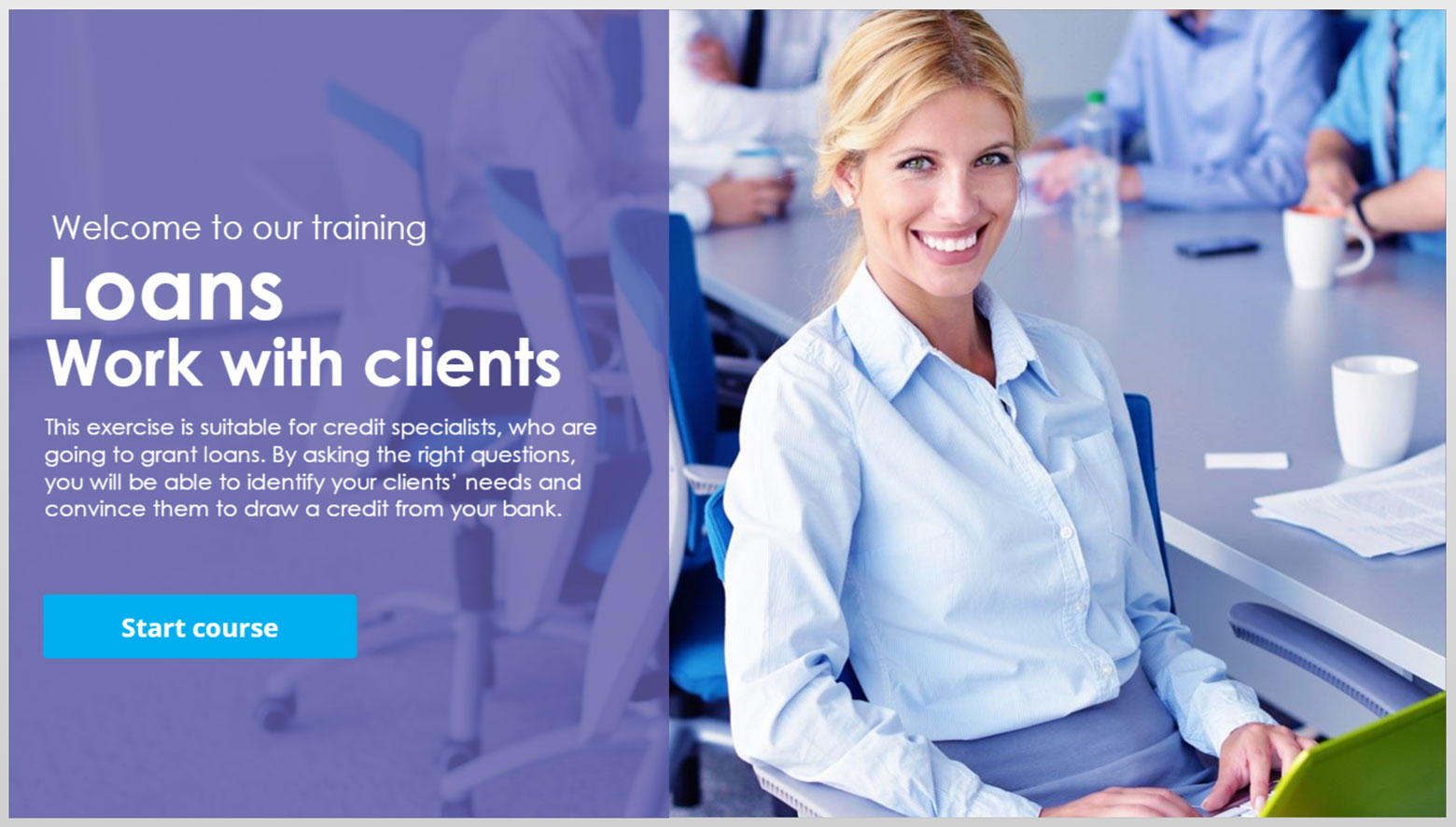
6. Stay connected and schedule a consultation
At the end of the training, do not disconnect immediately: invite students to ask questions, share their opinion about the meeting, and turn in their homework. Guidance students when they can catch you online if they have more questions.
7. Motivate learners
In remote teaching, people often lack personal contact with the coach, and there is nothing to be done about it. What you can do is find other ways to motivate students. For example, certificates of completion can be issued as proof of student effort.
Sample Course Completion Certificate
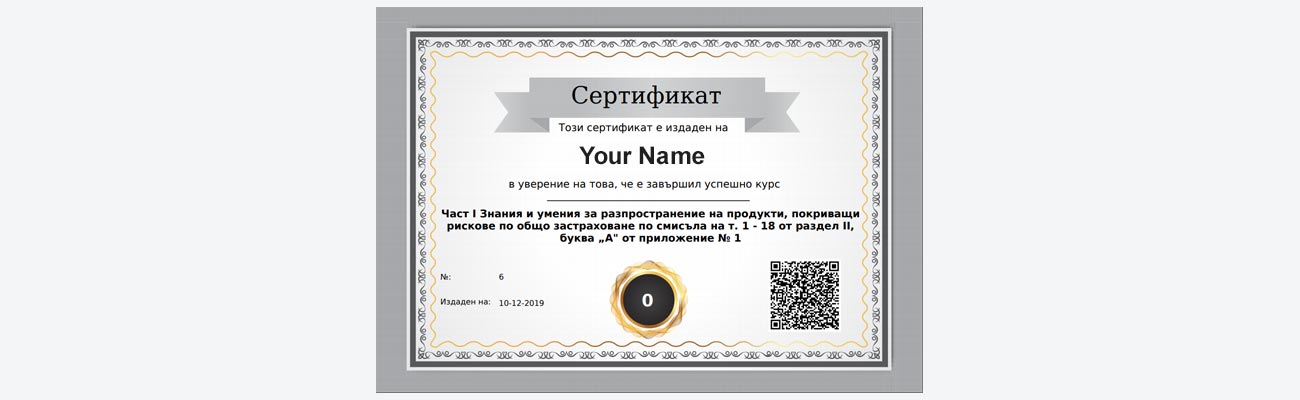
And if your LMS supports gamification, this is also worth taking advantage of. Form student ratings and give badges.
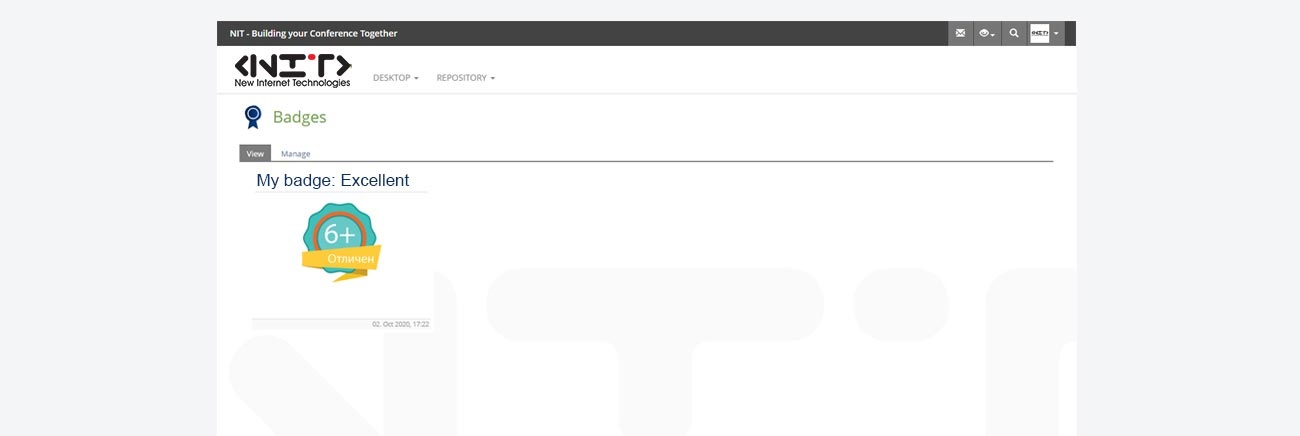
Gamification at ILIAS.DE - Rankings encourage learners to take additional courses to get more points and move up the list
Conclusion
Launching remote learning is not an easy process. The goal of this guide was to sort through all the steps and nuances of this process so that you have a complete picture.
Perhaps we missed something? Share your experience of migrating to distance learning below.







