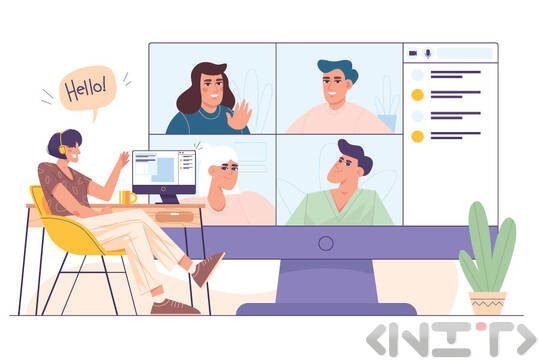
Approximate reading time: 2m 54s
Both strategies have their positives and negatives, and to make the right choice you need to understand the needs, wants and abilities of your learners.
Synchronous vs. asynchronous online communication
Modern online communication is divided into two main categories - synchronous and asynchronous. Both strategies have both positive and negative sides, and to make the right choice you need to understand the needs, wants and capabilities of your learners.
What is synchronous online communication?
Synchronous online communication uses real-time tools - tools that allow the instructor and learners to communicate simultaneously. This avoids the sense of isolation that can be felt by some learners who choose asynchronous online communication. On the other hand, however, synchronous online communication is not as flexible in terms of the time in which learners can study.
What is asynchronous online communication?
Asynchronous communication, on the other hand, can take place even if the learner and the instructor are offline. Homework and all communication, in general, is transmitted through emails, messages, forums. In asynchronous learning, learners usually prepare their own lessons and hardly use the Internet as an additional tool. This is the best option for users who prefer to research a topic independently, or have more daily commitments.
Conclusion
Ideally, effective online communication should include both synchronous and asynchronous methods. In this way, students and faculty will be able to benefit from the two different formats regardless of their schedules or preferred learning methods.
Distance Learning Management Systems (LMS) are the perfect example of how synchronous and asynchronous communication can be combined and can enrich the educational process.
Elements of synchronous communication:
- Chat. Chat rooms are a great place to ask questions and share opinions and resources. The only downside is that when more people join a chat, it is possible for the conversation to get off the main topic. If you participate in a chat session, make sure you save the session (back it up) so you can review it later. You can usually save it in .txt or .rtf format.
- Internet telephony (VoIP): If you choose to use Internet telephony during your online training, you will be able to conference call with other students and your instructor. You can discuss a presentation or a document. But you should note that in this situation advance planning is a must - you need to determine which documents/files you will need so that you can have them available during the call.
- Web conferencing: Web conferencing may or may not use a video link. This service allows for live broadcasting from the classroom, or from another location. Additionally, web conferencing systems allow for the transfer of slides, graphics; allow for the synchronous discussion of topics, polling, and any other types of interactive elements.
- Audio podcasts: audio podcasts are an audio connection via the Internet. The audio file can be archived and listened to by students at their convenience. The biggest advantage of the audio podcast is that while it is running, learners can send chat messages and thus keep in touch with each other.
- Virtual Worlds: In virtual worlds, learners can meet "live" and discuss any of the topics of their online training. Virtual worlds are best suited for learning a new language as participants can talk to each other using a headset and microphone or internet telephony.
Elements of asynchronous communication:
- Virtual libraries: Virtual libraries can be used to upload and download different types of files - video, audio, presentations, graphics, instructions on how the online learning will be conducted, etc. Thanks to virtual worlds, learners can access the content they find anytime and anywhere.
- Email: Email messages are an essential part of any online learning experience. They are a handy tool that can be used to ask questions, stay in touch, receive and send materials, news, reminders, and even grading. Some online courses use emails as the primary means of interaction between student and instructor.
- Forums: Forums are the other main element of the structure of almost any online learning. A great tool for answering questions, sharing documents and links.
- Social networking: Many online courses are now using social networking to enhance peer-to-peer and online communication between learners. In many learning management systems, social networking is built in as functionality. Some of the most commonly used social networks are blogs, wikis, Facebook, Twitter, YouTube, etc.
- E-portfolios: e-portfolios show skills and knowledge on a topic. In these, learners can combine text, images, presentations, videos, audio, links. They can also serve as a place for discussion.
- DVD/CD-ROM: Some courses come bundled with DVDs with video or media content. Through these, students can repeatedly review the learning materials offline and allocate the time they will spend online efficiently.
Sources: http://www.talentlms.com/elearning/synchronous_vs_asynchronous_elearning
http://www.elearners.com/online-education-resources/degrees-and-programs/synchronous-vs-asynchronous-classes/